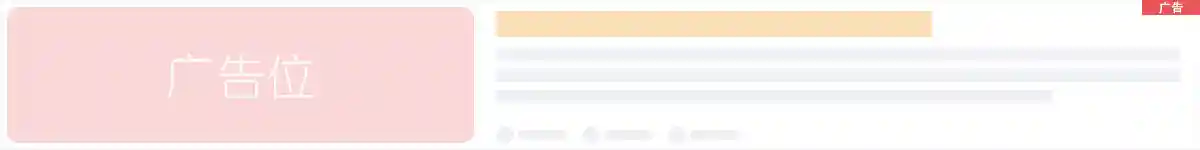本文是《免费(共164篇)》专题的第 76 篇。阅读本文前,您可以先阅读前面的一些文章:
- 代码作用不借助任何第三方随机图片api接口,每次刷新网站都可以随机显示自己喜欢的背景图片。
【代码展示】
- 代码中展示的为链接地址也可以改成本地比如
bodyBgs[0] = "images/01.jpg"; bodyBgs[1] = "images/02.jpg"; bodyBgs[2] = "images/03.jpg"; bodyBgs[3] = "images/04.jpg"; bodyBgs[4] = "images/05.jpg";<script type="text/javascript"> //<!CDATA[ var bodyBgs = [];//创建一个数组变量来存储背景图片的路径 bodyBgs[0] = "https://ws3.sinaimg.cn/large/9660f996gy1frcygqon36j21hc0u0qb3"; bodyBgs[1] = "https://ws3.sinaimg.cn/large/9660f996gy1frd0kw0v8fj21hc0u07wh"; bodyBgs[2] = "https://ws3.sinaimg.cn/large/9660f996gy1frd0kq3giaj21hc0ushdt"; bodyBgs[3] = "https://ws3.sinaimg.cn/large/9660f996gy1frcygowxekj21hc0u049k"; bodyBgs[4] = "https://ws3.sinaimg.cn/large/9660f996gy1frbrjd2syoj21hc0u0wjv"; bodyBgs[5] = "https://ws3.sinaimg.cn/large/9660f996gy1frd0iuro9zj21hc0u0txl"; bodyBgs[6] = "https://ws3.sinaimg.cn/large/9660f996gy1frczgdgqk4j21hc0u0tiz"; bodyBgs[7] = "https://ws3.sinaimg.cn/large/9660f996gy1frcyg1j2nfj21hc0u0qoq"; bodyBgs[8] = "https://ws3.sinaimg.cn/large/9660f996gy1frbrj7t9p9j21hc0u0q66"; bodyBgs[9] = "https://ws3.sinaimg.cn/large/9660f996gy1frd0l5gfawj21hc0u07p3"; bodyBgs[10] = "https://ws3.sinaimg.cn/large/9660f996gy1frbql45skhj21hc0u078g"; bodyBgs[11] = "https://ws3.sinaimg.cn/large/9660f996gy1frd0gv4tj9j21hc0xcqv5"; bodyBgs[12] = "https://ws3.sinaimg.cn/large/9660f996gy1frbql6x8u0j21hc0u0gor"; bodyBgs[13] = "https://ws3.sinaimg.cn/large/9660f996gy1frbqld3dm8j21hc0u078f"; bodyBgs[14] = "https://ws3.sinaimg.cn/large/9660f996gy1frbqla2pyrj21hc0u0n3m"; bodyBgs[15] = "https://ws3.sinaimg.cn/large/9660f996gy1frd12p3kugj21hc0u0hax"; bodyBgs[16] = "https://ws3.sinaimg.cn/large/9660f996gy1frbql7sjtbj21hc0u0wjw"; bodyBgs[17] = "https://ws3.sinaimg.cn/large/9660f996gy1frbql5fsalj21hc0u0gsg"; bodyBgs[18] = "https://ws3.sinaimg.cn/large/9660f996gy1frd14o6rrgj21hc0u07j4"; bodyBgs[19] = "https://ws3.sinaimg.cn/large/9660f996gy1frd0k83jp3j21hc0u04mp"; //您可以继续增加图片,格式可参考上面的 //因为上面用到了19个图像,所以在这里需要产生一个0到19的随机数。如果数组长度不一样,修改下面代码中的乘数就可以。 var randomBgIndex = Math.round( Math.random() * 20); //删减图片后记得修改这个数字为真实的图片数量 //输出随机的背景图 document.write('<style>body{background:url(' + bodyBgs[randomBgIndex] + ') no-repeat 50% 0}</style>'); //]]> </script> 【食用方法】
- 把代码粘贴到您网站全局公共页脚文件里(一般为 foot.php 或 footer.php ), 前;可以自己修改图片地址,也可以删减图片,修改后记得修改 var randomBgIndex = Math.round( Math.random() * 20 ); 这段代码中20为实际图片数量。
【定时循环随机背景图】
- 上面介绍的是每次网站刷新都会随机一张图片下面介绍一个
- javascript实现background 定时循环随机背景图
案例1 - 采用API接口
<script type="text/javascript"> setInterval('Getbg();', 2000); function Getbg(){ var randomBgIndex = Math.round( Math.random() * 166 ); //输出随机的背景图 document.body.style.background="#9E9E9E url(https://acg.7585.net.cn/acg?"+randomBgIndex+") no-repeat "; } </script>- 利用API接口实现,第二行的2000是切换时间,这里是毫秒单位!
案例2 - 固定图片
<script type="text/javascript"> var bodyBgs = []; bodyBgs[0] = "https://tva3.sinaimg.cn/large/87c01ec7gy1fshdwv00e9j211y0lcjs7.jpg"; bodyBgs[1] = "https://tva3.sinaimg.cn/large/87c01ec7gy1fshdwv56rfj21hc0u0n05.jpg"; bodyBgs[2] = "https://tva3.sinaimg.cn/large/87c01ec7gy1fshdwv5u70j21hc0u0n04.jpg"; bodyBgs[3] = "https://tva3.sinaimg.cn/large/87c01ec7gy1fshdwv8wc2j21hc0u0q5d.jpg"; bodyBgs[4] = "https://tva3.sinaimg.cn/large/87c01ec7gy1fshdwva5i5j21hc0u0q66.jpg"; bodyBgs[5] = "https://tva3.sinaimg.cn/large/87c01ec7gy1fshdwvjc6rj21hc0u0tnw.jpg"; bodyBgs[6] = "https://tva3.sinaimg.cn/large/87c01ec7gy1fshdwvw3hsj21hc0u044j.jpg"; bodyBgs[7] = "https://tva3.sinaimg.cn/large/87c01ec7gy1fshdww034zj21hc0u0jvv.jpg"; bodyBgs[8] = "https://tva3.sinaimg.cn/large/87c01ec7gy1fshdww0q12j21hc0u0tbu.jpg"; bodyBgs[9] = "https://tva3.sinaimg.cn/large/87c01ec7gy1fshdww62pdj21hc0u07b7.jpg"; bodyBgs[10] = "https://tva3.sinaimg.cn/large/87c01ec7gy1fshdww8nc0j21hc0u0wjv.jpg"; setInterval('Getbg();', 2000); function Getbg(){ var randomBgIndex = Math.round( Math.random() * 11 ); //输出随机的背景图 document.body.style.background="#9E9E9E url("+ bodyBgs[randomBgIndex] +") no-repeat "; } </script>- 这里用的固定地址,喜欢的话可以自己扩充图片,我这里简短的展示了10个图片!
- 注意修改后记得修改 var randomBgIndex = Math.round( Math.random() * 11 ); 这段代码中11为实际图片数量。
- 而且这样解决了https的问题!
您已阅读完《免费(共164篇)》专题的第 76 篇。您可以继续阅读该专题下面的其它文章: