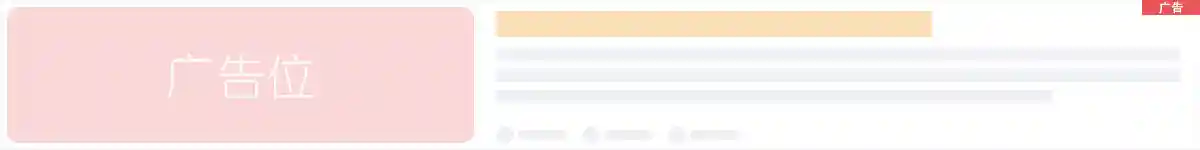本文是《免费(共164篇)》专题的第 47 篇。阅读本文前,您可以先阅读前面的一些文章:
1、打开B2主题的TempParts/circle/circle-form.php文件
2、搜索代码:
<div class="circle-top">
3、在此代码上面添加下方的文字滚动通知代码
<!--B2圈子顶部文字通知-->
<div class="xcbtmw_notice wrapper" style="margin-bottom: 10px;"> <span style="float: left;margin-right: 5px;">
<i class="b2font b2-home"></i>通知:</span><div class="xcbtmw_notice-content"><div> <marquee style="overflow-y: auto; -webkit-overflow-scrolling : touch;">通知的内容</marquee></div></div></div>
<!--B2圈子顶部文字通知-->
4.在style.css中添加以下样式代码
<!--B2圈子顶部文字通知-->
<style>
.xcbtmw_notice {
background: #FFF;
line-height: 30px;
padding: 5px 16px;
border-radius: 4px;
}
.xcbtmw_notice-content {
flex: 1;
overflow: hidden;
}
.xcbtmw_notice-content span {
display: block;
width: 1300px;
white-space: nowrap;
animation: marquee 15s linear infinite;
padding-left: 100%;
padding-right: 90%;
}
@keyframes marquee {
0% {
transform: translateX(0);
}
100% {
transform: translateX(-100%);
}
}
</style>
<!--B2圈子顶部文字通知-->
您已阅读完《免费(共164篇)》专题的第 47 篇。您可以继续阅读该专题下面的其它文章: