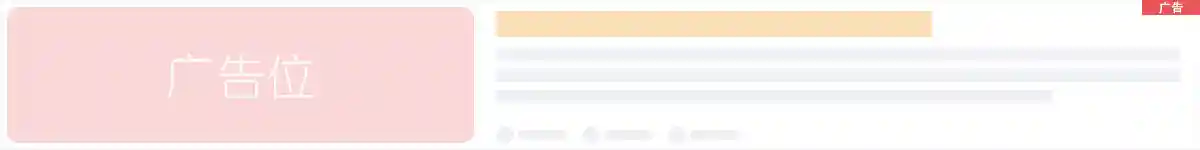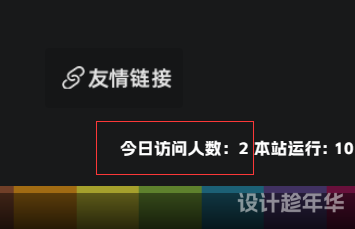本文是《原创(共26篇)》专题的第 16 篇。阅读本文前,您可以先阅读前面的一些文章:
演示:
第一步:
在模板函数function文件中添加以下代码
代码中通过$_SERVER['REMOTE_ADDR'] 获取访问者的IP地址,并将其存储在每日IP统计数组中。
function show_ip_statistics() {
$today = date('Y-m-d');
$visitor_ip = $_SERVER['REMOTE_ADDR'];
$stats_key = 'ip_stats_' . $today;
$ip_stats = get_option($stats_key);
if (!$ip_stats) {
$ip_stats = array();
}
if (!in_array($visitor_ip, $ip_stats)) {
$ip_stats[] = $visitor_ip;
update_option($stats_key, $ip_stats);
}
$count = count($ip_stats);
echo "今日访问人数:$count";
}
add_action('wp_footer', 'show_ip_statistics');
第二步:
在主题页脚 (footer.php)文件中适当位置添加以下代码
在网页底部使用wp_footer 钩子调用show_ip_statistics 函数显示访问人数
<?php show_ip_statistics(); ?>
请记得在使用代码前备份你的WordPress网站。另外,请注意,IP统计可能不准确,因为同一个用户可能会使用不同的IP地址访问。
您已阅读完《原创(共26篇)》专题的第 16 篇。您可以继续阅读该专题下面的其它文章: