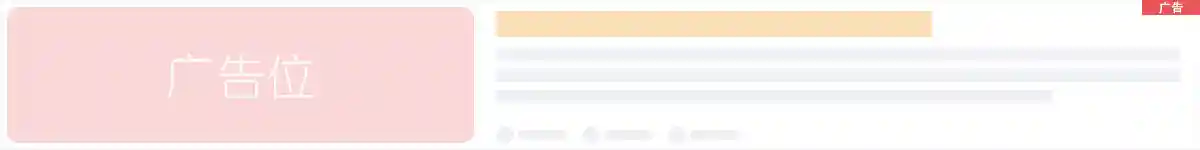本文是《免费(共164篇)》专题的第 9 篇。阅读本文前,您可以先阅读前面的一些文章:
1.在主题的 functions.php 添加下面的代码:
/*
* RiPro 添加评论之星等级
* https://www.sjcnh.cn
*/function get_author_class($comment_author_email,$user_id){
global $wpdb;
$author_count = count($wpdb->get_results(
“SELECT comment_ID as author_count FROM $wpdb->comments WHERE comment_author_email = ‘$comment_author_email’ “));
/*如果不需要管理员显示VIP标签,就把下面一行的 // 去掉*/// $adminEmail = get_option(‘admin_email’);if($comment_author_email ==$adminEmail) return;
if($author_count>=10 && $author_count<20)
echo ‘’;
else if($author_count>=20 && $author_count<40)
echo ‘’;
else if($author_count>=40 && $author_count<80)
echo ‘’;
else if($author_count>=80 && $author_count<160)
echo ‘’;
else if($author_count>=160 && $author_count<320)
echo ‘’;
else if($author_count>=320 && $author_count<640)
echo ‘’;
else if($author_count>=640)
echo ‘’;
}2.打开RiPro日主题的评论文件(一般在\ripro\inc\theme-functions.php里)(一般在1565行左右),找到:
printf( ‘ %s’,$vip_name_class ,$CaoUser->vip_name().’ ‘.get_comment_author_link() );
3.在下一行添加
get_author_class($comment->comment_author_email,$comment->user_id); if($comment->user_id == 1){echo “”;};
4.下载下面的图片,添加到主题的 images文件夹
5.在主题的 style.css 文件的最后,添加下面的样式代码:
.cvp{background-position:-515px -2px;width: 16px;height: 16px;margin-bottom: -3px;}
.vp:hover{background-position:-515px -22px;width: 16px;height: 16px;margin-bottom: -3px;}
.cvip{background-position:-494px -3px;width: 16px;height: 14px;margin-bottom: -2px;}
.cvip:hover{background-position:-494px -22px;width: 16px;height: 14px;margin-bottom: -2px;}
.cvip1{background-position:-1px -2px;width: 46px;height: 14px;margin-bottom: -1px;}
.cvip1:hover{background-position:-1px -22px;width: 46px;height: 14px;margin-bottom: -1px;}
.cvip2{background-position:-63px -2px;width: 46px;height: 14px;margin-bottom: -1px;}
.cvip2:hover{background-position:-63px -22px;width: 46px;height: 14px;margin-bottom: -1px;}
.cvip3{background-position:-144px -2px;width: 46px;height: 14px;margin-bottom: -1px;}
.cvip3:hover{background-position:-144px -22px;width: 46px;height: 14px;margin-bottom: -1px;}
.cvip4{background-position:-227px -2px;width: 46px;height: 14px;margin-bottom: -1px;}
.cvip4:hover{background-position:-227px -22px;width: 46px;height: 14px;margin-bottom: -1px;}
.cvip5{background-position:-331px -2px;width: 46px;height: 14px;margin-bottom: -1px;}
.cvip5:hover{background-position:-331px -22px;width: 46px;height: 14px;margin-bottom: -1px;}
.cvip6{background-position:-441px -2px;width: 46px;height: 14px;margin-bottom: -1px;}
.cvip6:hover{background-position:-441px -22px;width: 46px;height: 14px;margin-bottom: -1px;}
.cvip7{background-position:-611px -2px;width: 46px;height: 14px;margin-bottom: -1px;}
.cvip7:hover{background-position:-611px -22px;width: 46px;height: 14px;margin-bottom: -1px;}
您已阅读完《免费(共164篇)》专题的第 9 篇。您可以继续阅读该专题下面的其它文章: