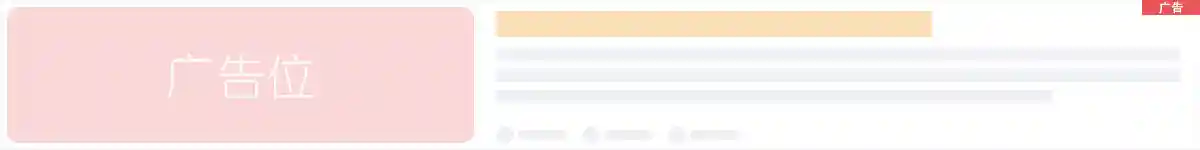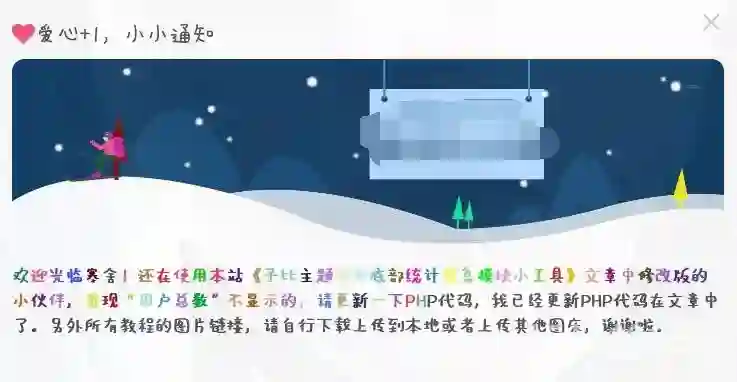本文是《免费(共164篇)》专题的第 129 篇。阅读本文前,您可以先阅读前面的一些文章:
美化图:
代码:
其实就是一个简单的HTML代码(因为弹窗公告支持HTML代码),自己在弹窗内容里面添加代码即可。图片、信息啥的自己修改即可。
<html>
<body>
<!--文本-->
<a href="https://www.cunshao.com/" target="_blank" title="村少博客">
<img style="display: inline-block; width: 100%; max-width: 100%; height: auto;border-radius: 10px;-webkit-border-radius: 10px;-moz-border-radius: 10px;" src="https://www.cunshao.com/666666/meihua/img/ttvvg.gif">
</a>
<div class="text_body" style="padding-bottom: 30px;">
<div class="text" id="container" style="font-weight:bold;">
欢迎光临寒舍!还在使用本站《子比主题添加底部统计信息模块小工具》文章中修改版的小伙伴,出现“用户总数”不显示的,请更新一下PHP代码,我已经更新PHP代码在文章中了。另外所有教程的图片链接,请自行下载上传到本地或者上传其他图床,谢谢啦。
</div>
</div>
<!--文本结束-->
<script type="text/javascript">
var text = $("#container").text().trim();
$("#container").html("");
for(var i = 0;i < text.length;i++){
$("#container").append("<span>"+text[i]+"</span>")
}
var s = 0;
var tim = setInterval(function(){
$("#container span").eq(s++).css("color",getColor()).show();
if(s == text.length){
clearInterval(tim)
}
}, 100)
function getColor(){
return "rgb("+Math.floor(Math.random()*255)+","+Math.floor(Math.random()*255)+","+Math.floor(Math.random()*255)+")";
}
</script>
</body>
</html>您已阅读完《免费(共164篇)》专题的第 129 篇。您可以继续阅读该专题下面的其它文章: